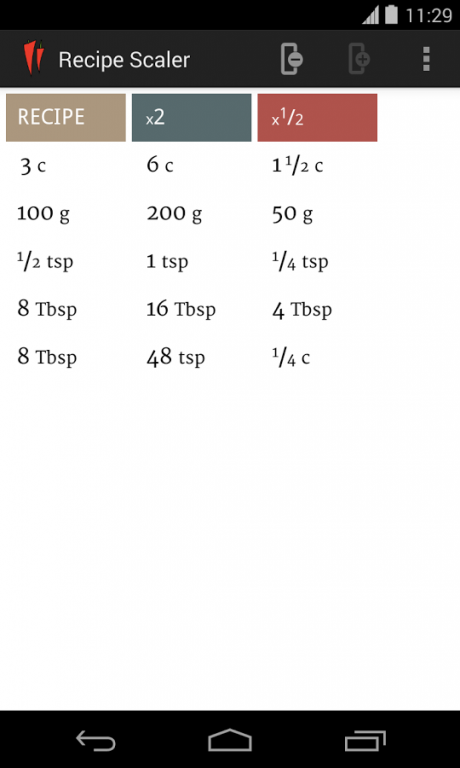Recipe Scaler 1.2
Free Version
Publisher Description
Recipe scaler is a kitchen app that will help you easily rescale recipes.
How it works:
• Enter your list of ingredients in the first column.
• At the top of the next column, enter a multiplying factor to rescale the recipe. You can have as many columns as can fit on your screen.
• You can either scale down your recipe (by entering numbers like 0.5, 1/3, etc.) or scale up (for example, enter 2 to double your recipe).
• Alternatively, scale your recipe for a specific ingredient. For example, let's say your recipe calls for 3 eggs but you only have 2 eggs. Enter all the ingredients in your recipe (with 3 eggs) in the first column. In the next column, enter "2" in the egg row. Press "Done" or click away and the app will rescale the rest of the ingredients in the second column. So, your second column will display how much of each ingredient you need when using 2 eggs instead of 3. This will also be reflected in the proportion number at the top, which will show 2/3.
More things you can do with Recipe Scaler:
• Convert each ingredient to a different unit (currently supports g, lb, oz, Tbsp, tsp, cup).
• Toggle between displaying decimals and fractions.
• Select any element and change to resize accordingly.
Future development plans:
• We don't yet support converting between volume and weight units - like between oz and cups. That's coming up in a future version - you'll be able to convert weight to volume for common ingredients (e.g. convert 1 cup of butter to grams).
• Saving and loading recipes.
About Recipe Scaler
Recipe Scaler is a free app for Android published in the Food & Drink list of apps, part of Home & Hobby.
The company that develops Recipe Scaler is Rheocode. The latest version released by its developer is 1.2.
To install Recipe Scaler on your Android device, just click the green Continue To App button above to start the installation process. The app is listed on our website since 2015-06-01 and was downloaded 3 times. We have already checked if the download link is safe, however for your own protection we recommend that you scan the downloaded app with your antivirus. Your antivirus may detect the Recipe Scaler as malware as malware if the download link to com.rheocode.recipescaler is broken.
How to install Recipe Scaler on your Android device:
- Click on the Continue To App button on our website. This will redirect you to Google Play.
- Once the Recipe Scaler is shown in the Google Play listing of your Android device, you can start its download and installation. Tap on the Install button located below the search bar and to the right of the app icon.
- A pop-up window with the permissions required by Recipe Scaler will be shown. Click on Accept to continue the process.
- Recipe Scaler will be downloaded onto your device, displaying a progress. Once the download completes, the installation will start and you'll get a notification after the installation is finished.